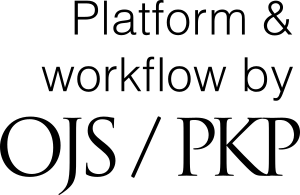Instructions for Authors
First-time users: Please click the word "Register" in the navigation bar at the top of the webpage and enter the requested information. Please remember your registered username and password because you will use this information to login. You may change your usernames, passwords, and other profile after registration (see instructions below).
Return users: Please click the "Login" button from the menu above. If you forget your password, simply reset it by click on “Forgot your password?” and entering the registered email. You will receive an email with instructions to reset your password.
Authors: Please click the "Login" button from the menu above and login to the system You may then submit your manuscript and track its progress. When progress has been made on your manuscripts, you will receive an email notification.
Once you have registered, you may change your profile information at any time. Simply log in to the system and click "View Profile" in the navigation bar at the top of the webpage.